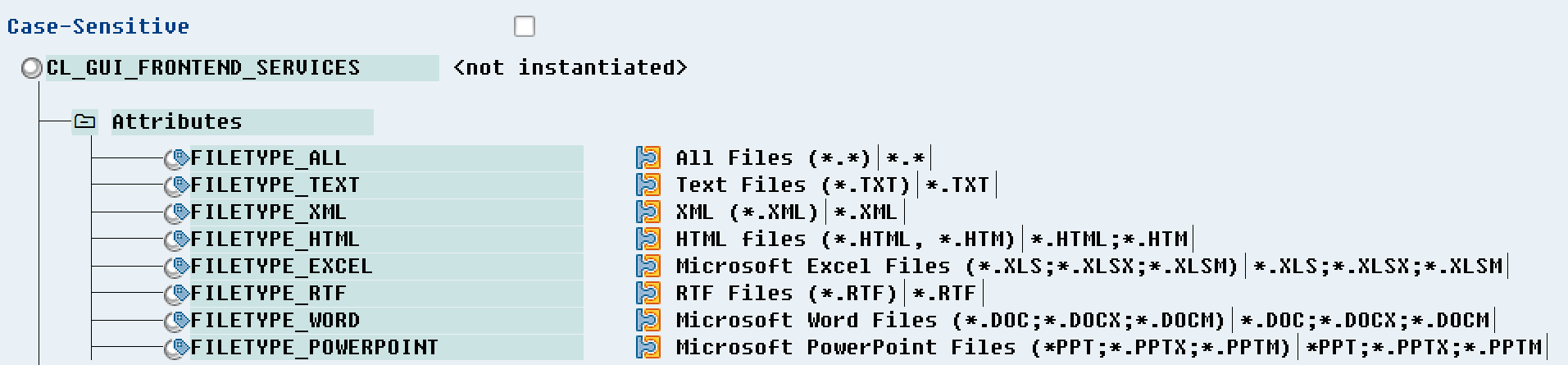There’re several functions that I will present with the example. You can see and choose for your purpose.
Function 1: TMP_GUI_BROWSE_FOR_FOLDER
Description: Selection of a directory on the desktop [Browse Folder on PC].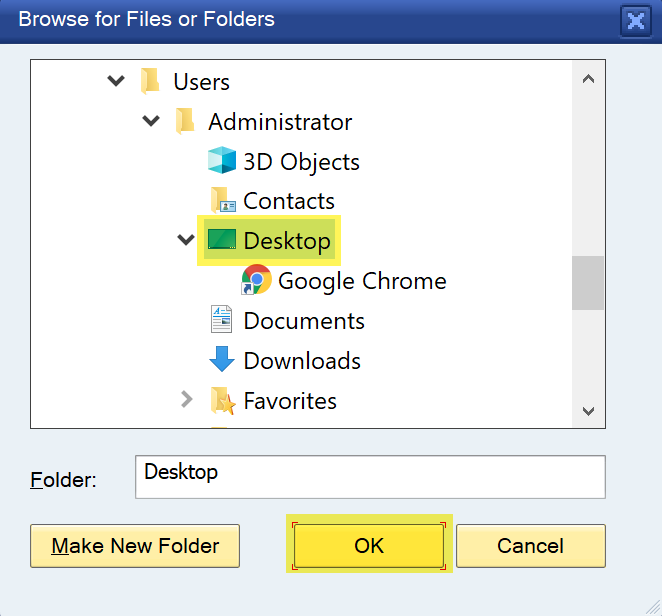
Result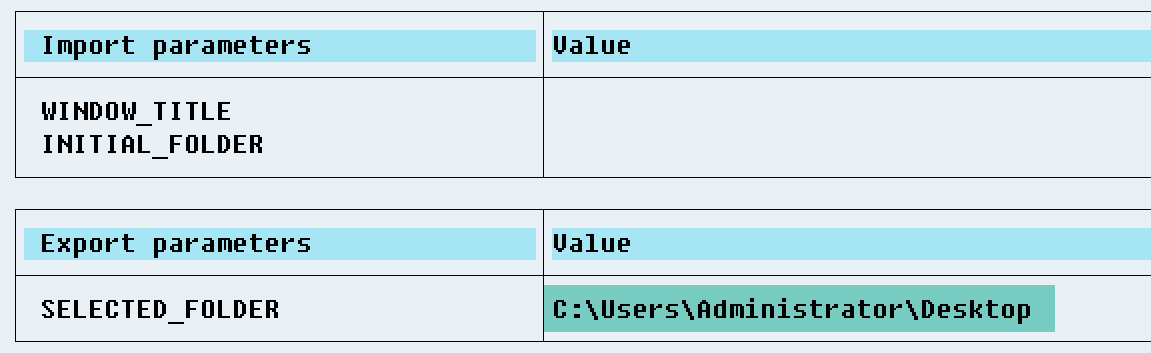
Function 2: KD_GET_FILENAME_ON_F4
Description: Filemanager support to locate file in a directory (on value request) [Browse File on PC].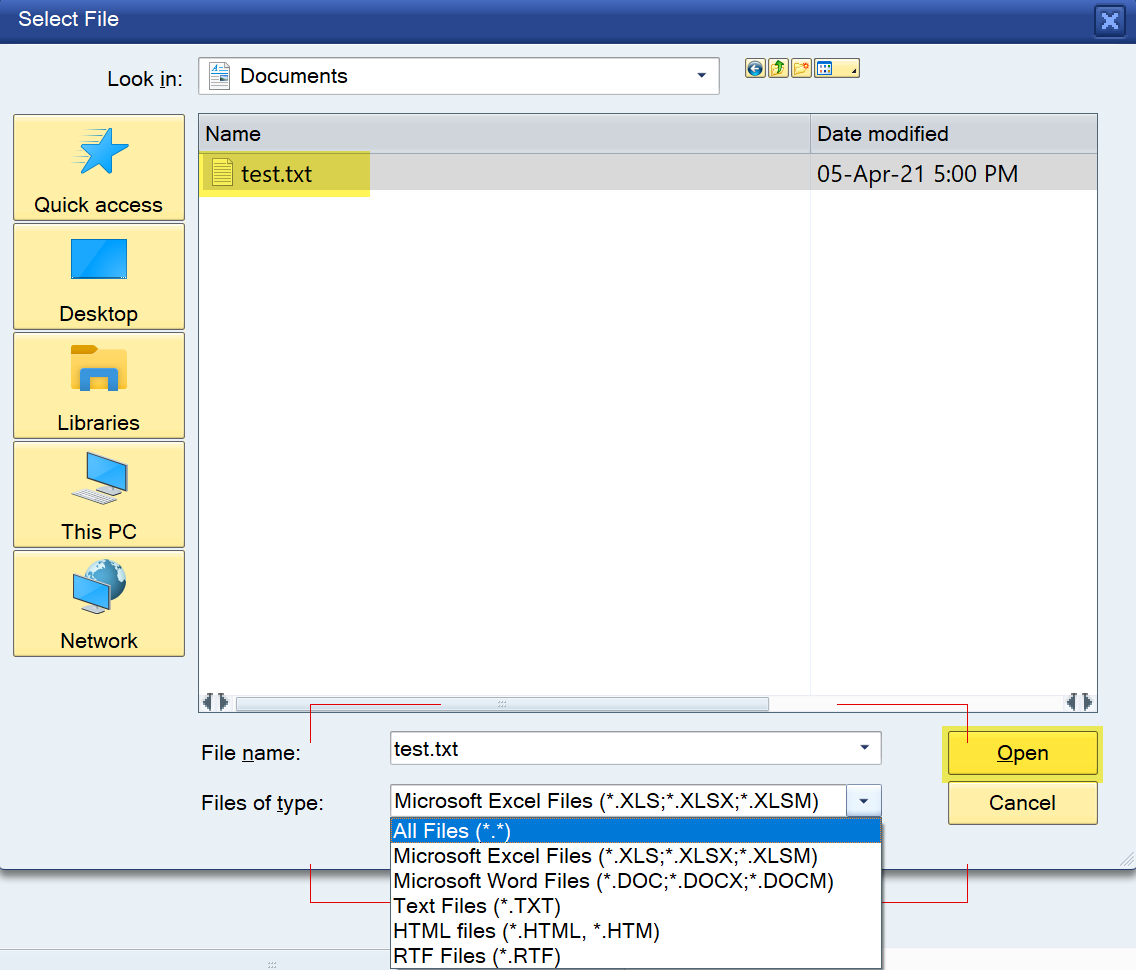
Result
Function 3: CL_GUI_FRONTEND_SERVICES=>FILE_OPEN_DIALOG
[*Recommended, you can specify or filter the file extension on demand.]
Description: Displays a File Open Dialog [Browse File on PC].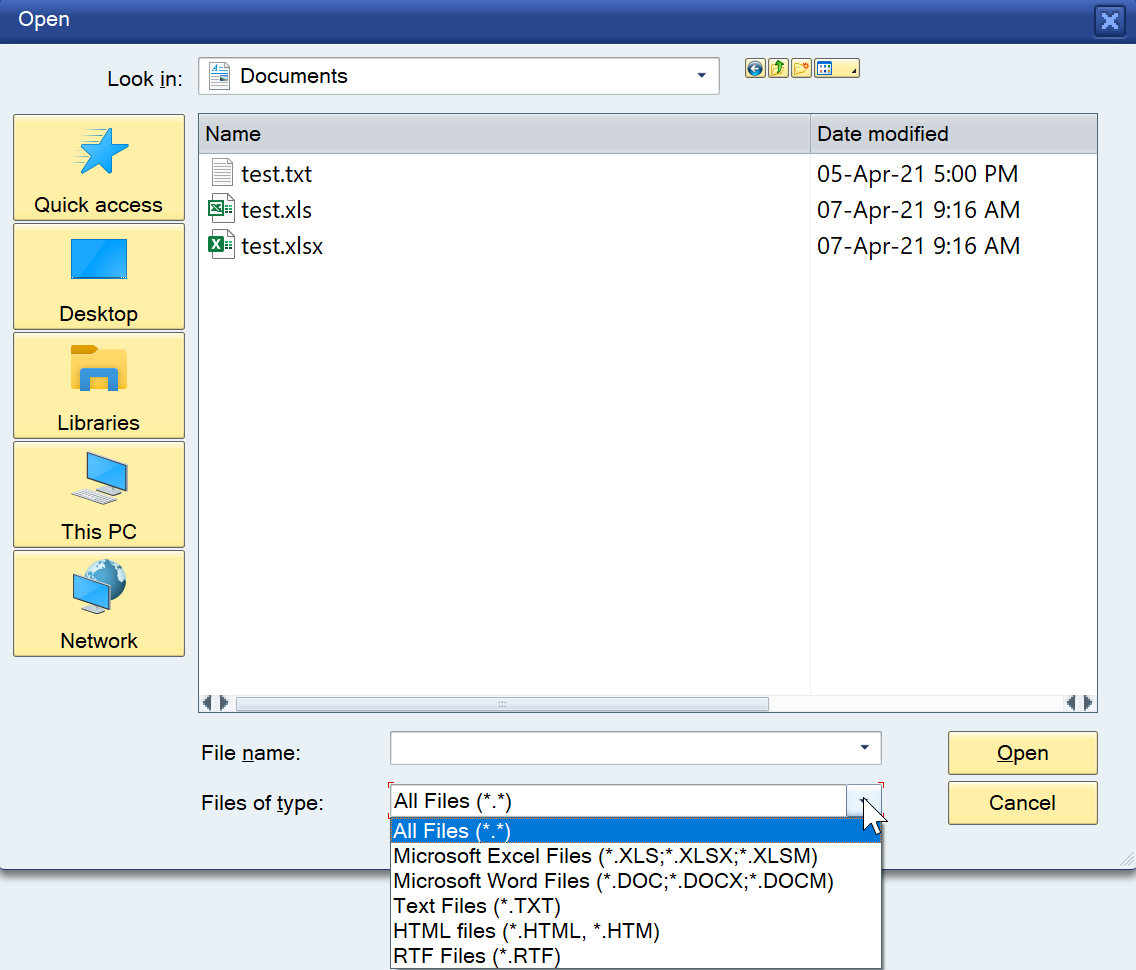
You can filter the file extension; Excel and Text file, here.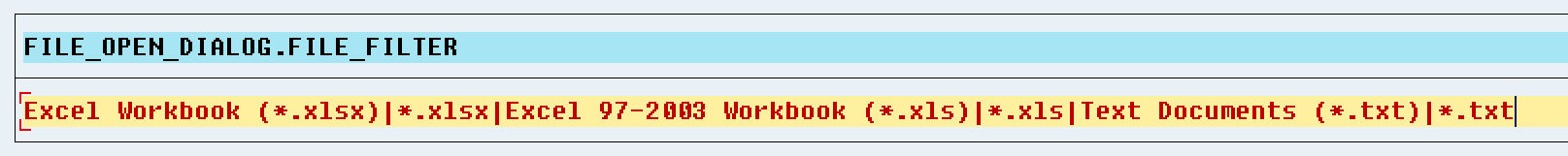
*See possible file extensions at Appendix A.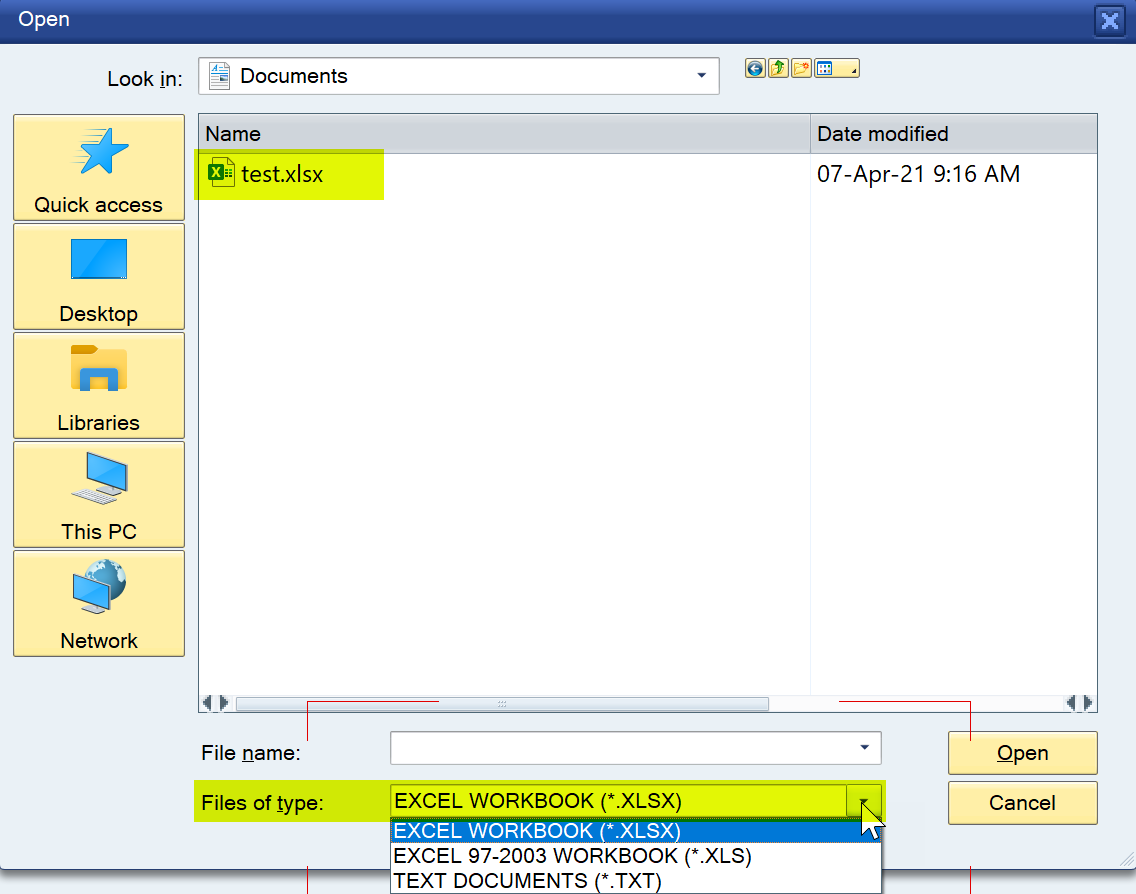
Result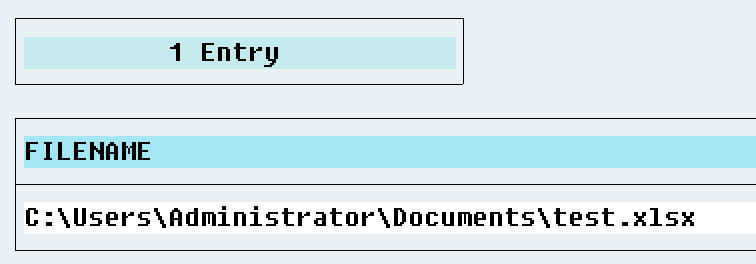
Appendix A