This solution will help you reduce too much PAGE (template) because you could control the display of Main and Footer in only 1 PAGE.
Step 1: Set height of MAIN overlapping the Footer window.
– After place Footer window at the suitable position, extend height of MAIN window overlapping the Footer window like below screenshots.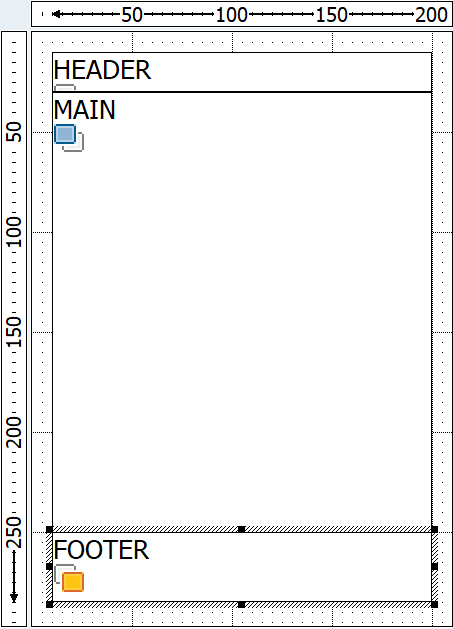
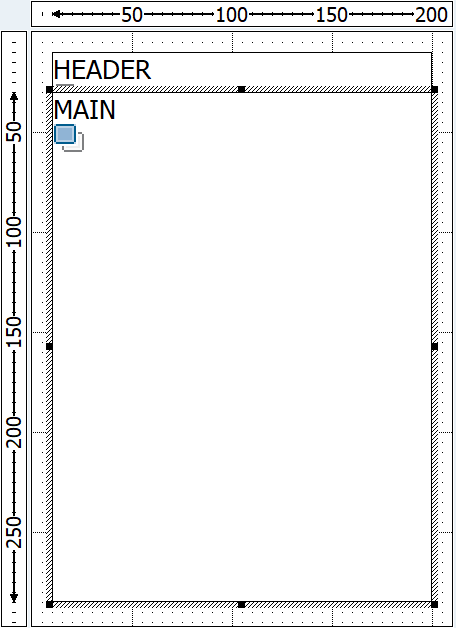
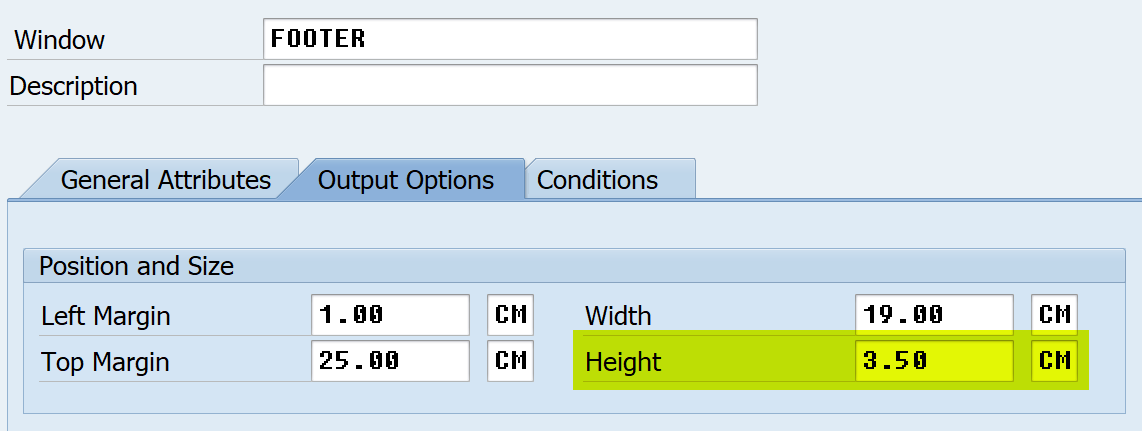
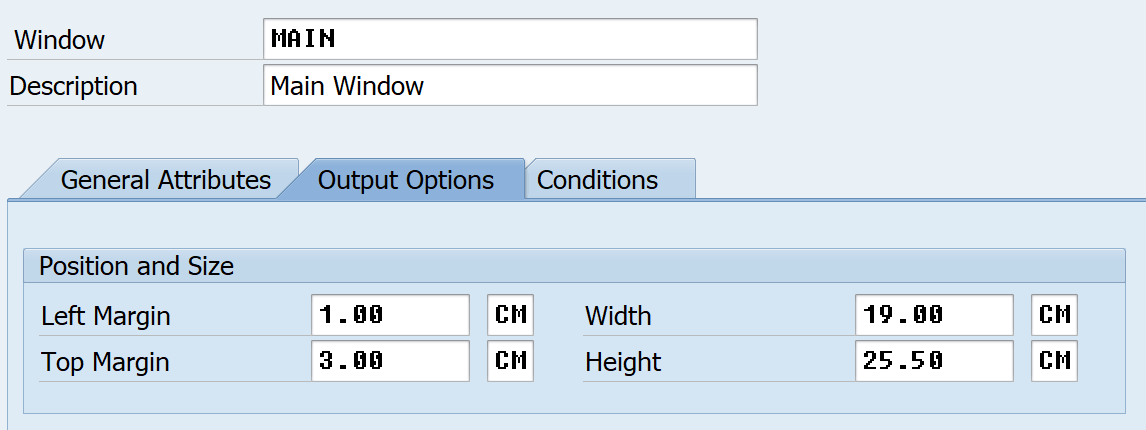
Step 2: Create new Folder at the bottom of MAIN window.
– Create new Folder; RESERVE_FOOTER, at the bottom of MAIN window.
– At Events tab, check the following checkboxes: –
1) Footer with Height
2) at End of Table
– Enter Minimum Height with the same height as Footer window (from Step 1).
– At Conditions tab, check the following checkbox: –
3) Before end of main window only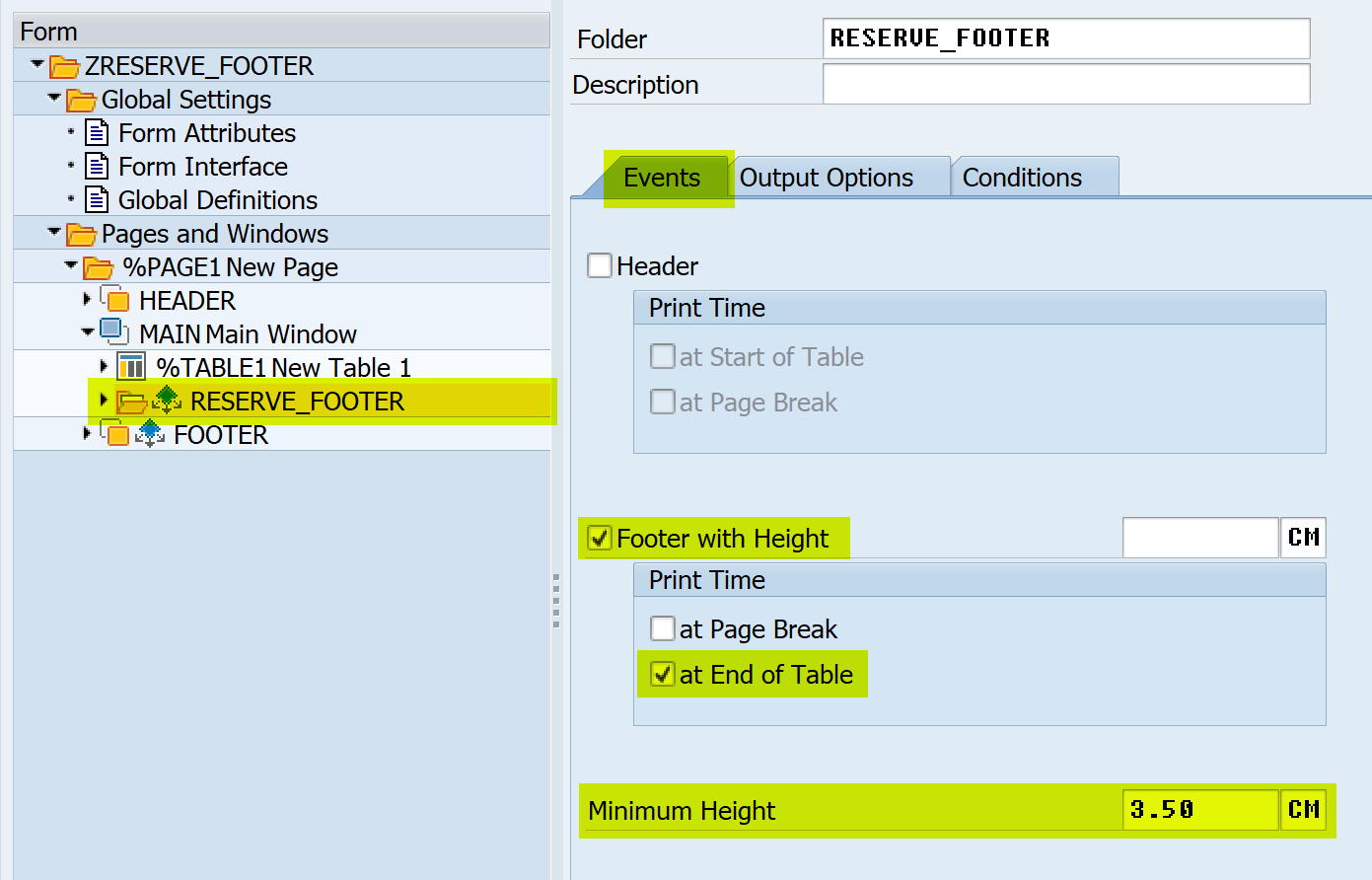
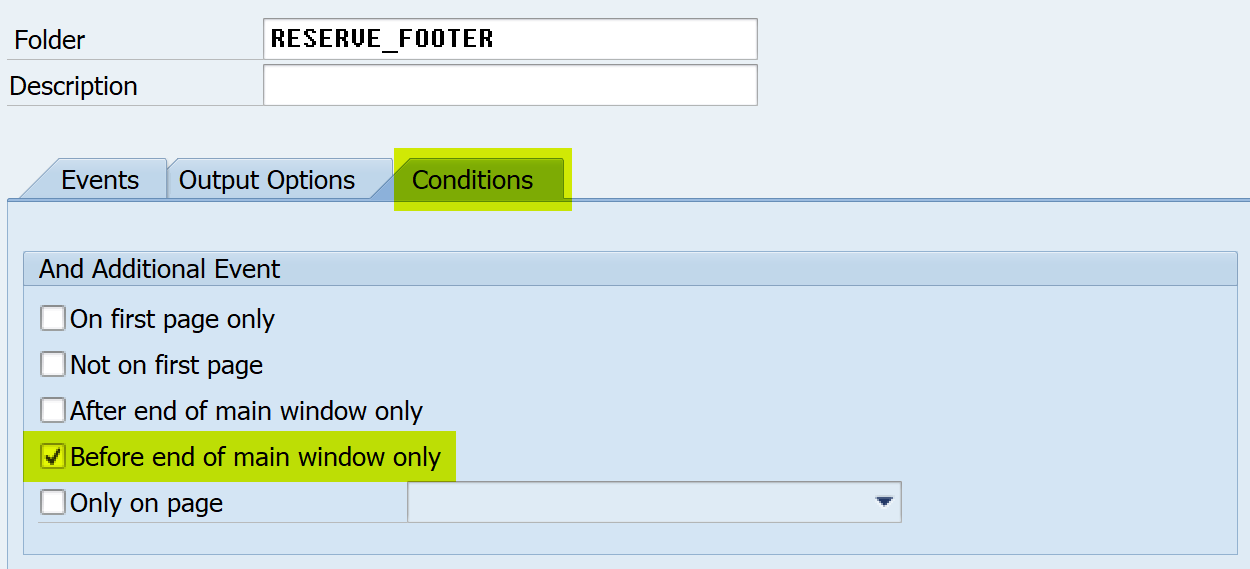
Step 3: Set condition for Footer window.
– At Conditions tab, check the following checkbox: –
1) After end of main window only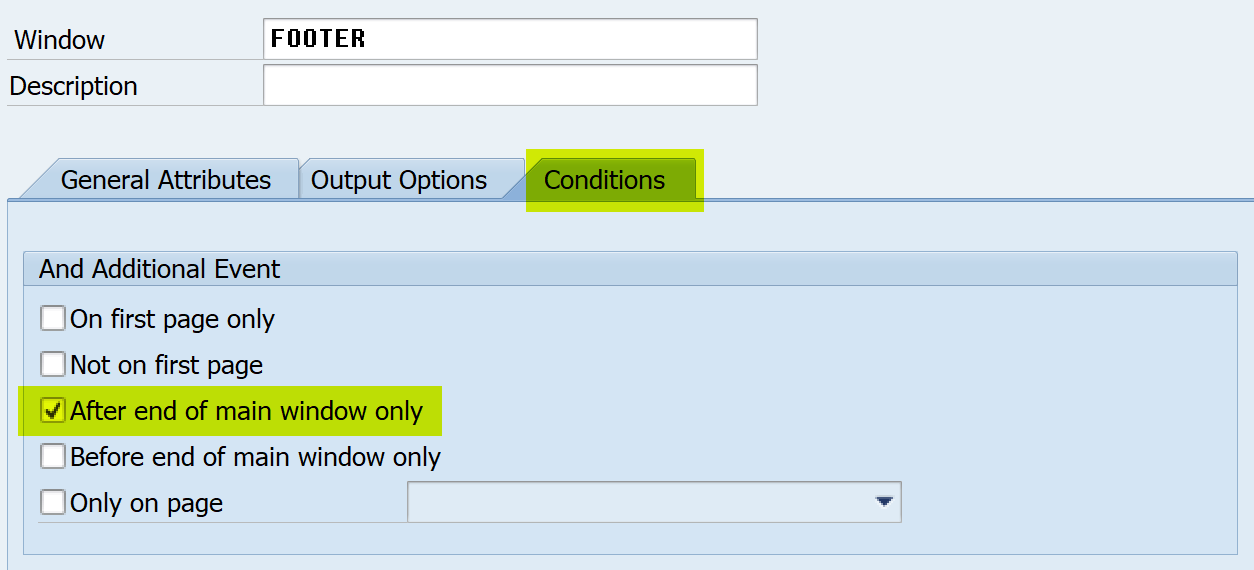
Result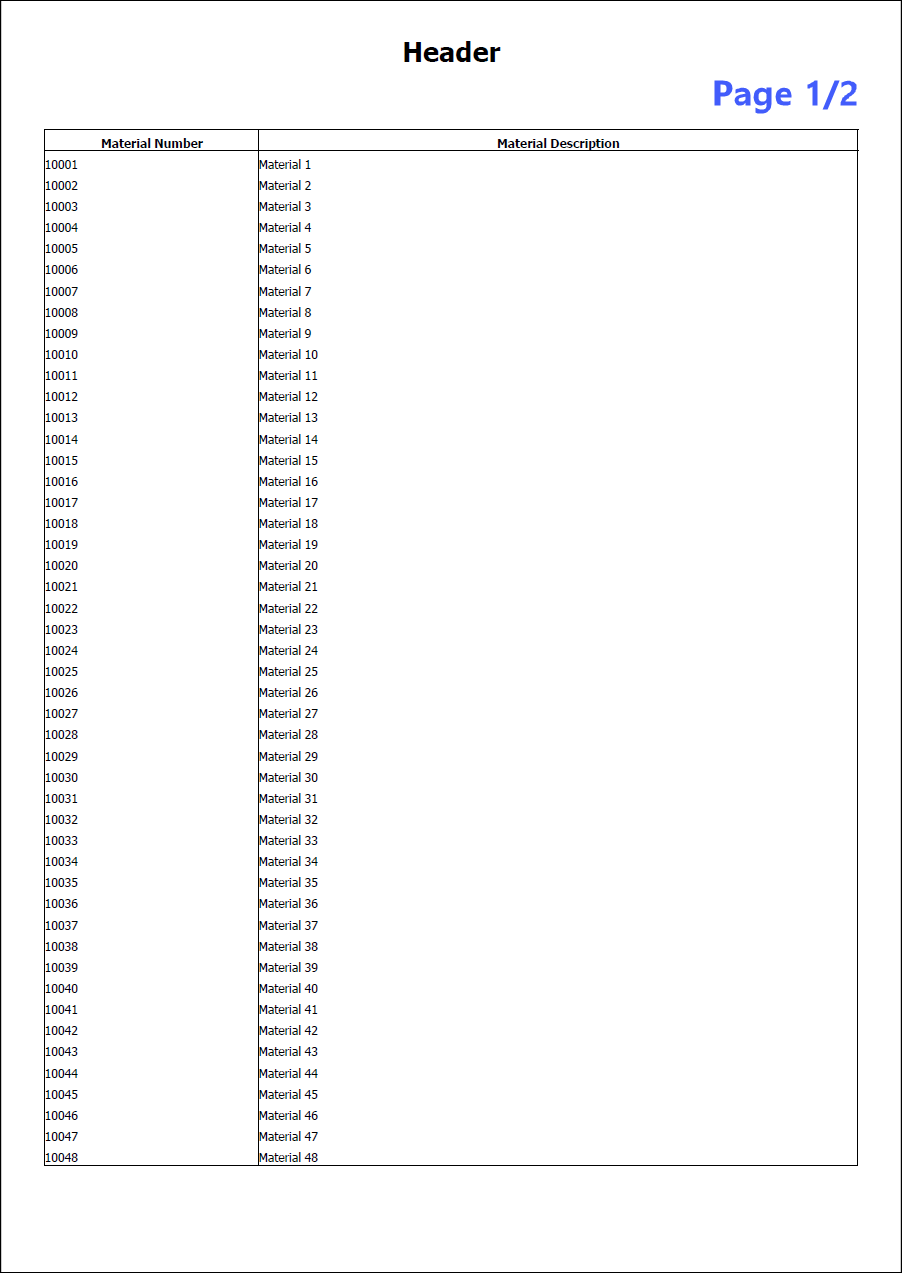
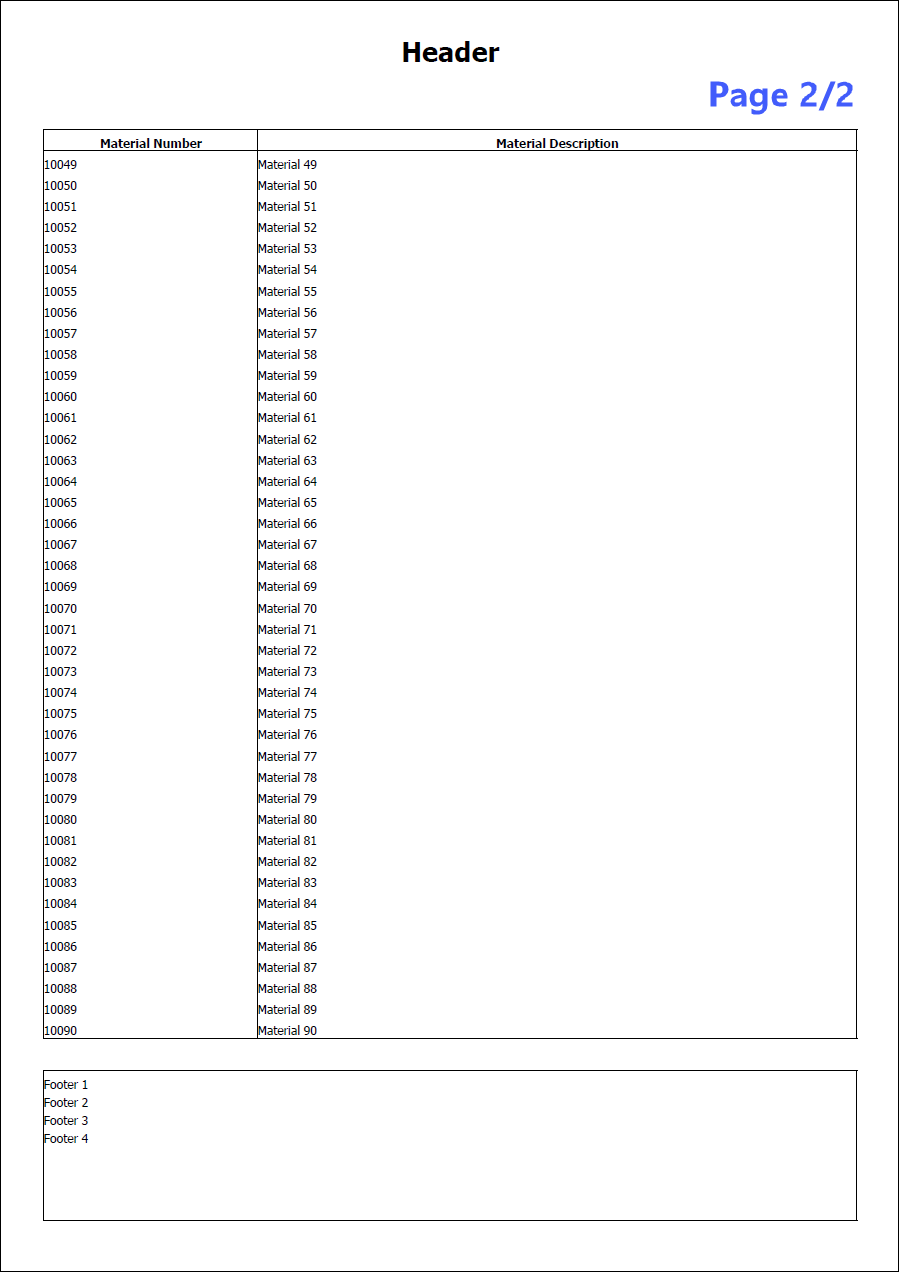
Remark: In this case, I’ve got one table line as footer of table to draw an upper line after end of page. So you’ll see the MAIN window missing one line.
