ABAPer Pain Point: Sometimes we need to debug at the beginning of pop-up window to find the root cause of some errors. And I will show how to switch the debugger mode on.
Copy below text, open Notepad application then paste and save the file as ‘.txt’ extension.
———————————————————————————————————–
[Function]
Command=/h
Title=/h in Popup
Type=SystemCommand
———————————————————————————————————–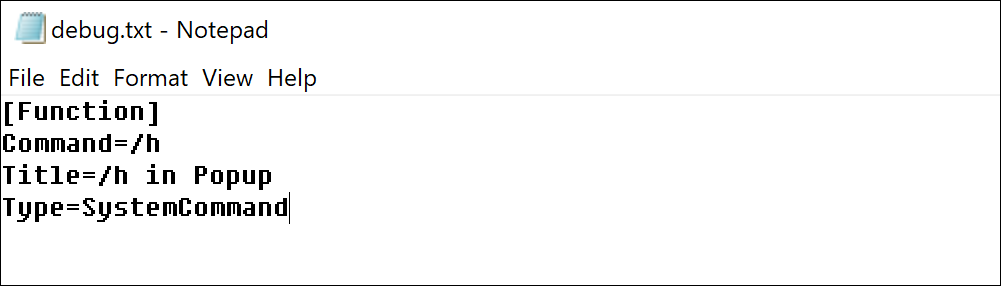
Drag the text file to the SAP pop-up window, then you’ll see the debugging mode becomes on immediately; “Debugging switched on” notification. 
Finally, press Enter to start debugging. Good luck!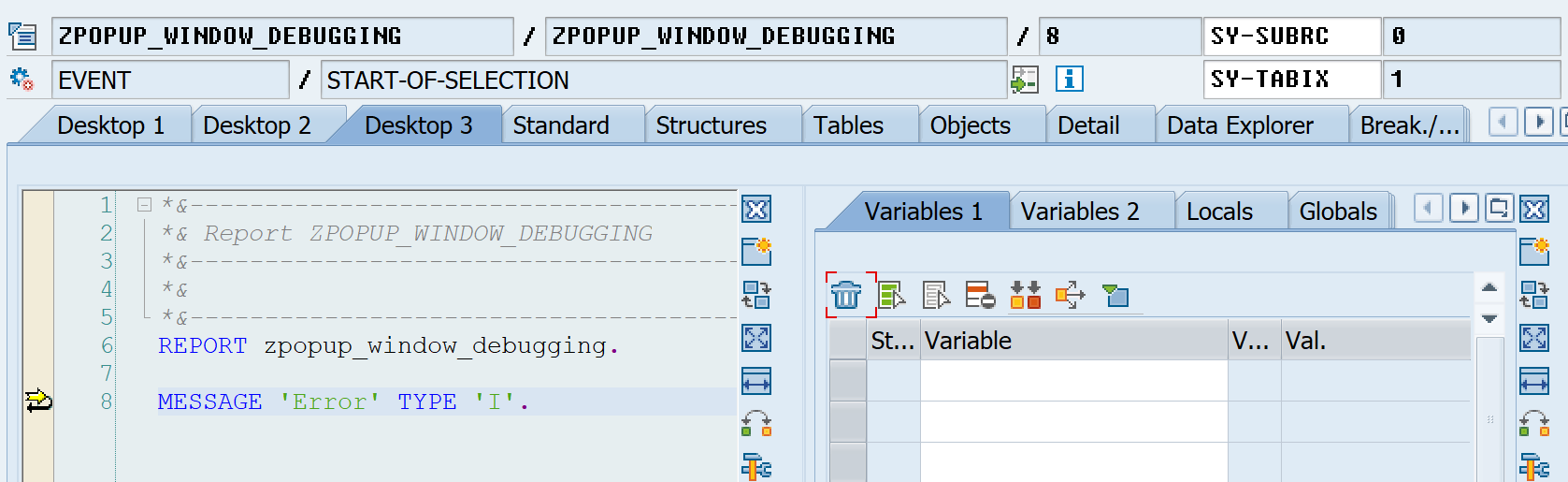
Simplify ABAP Life by ABAP Memo
