After you created maintenance table via SE11 already.
Go to T-Code SE93, fill in the Transaction Code name and press ‘Create’ button.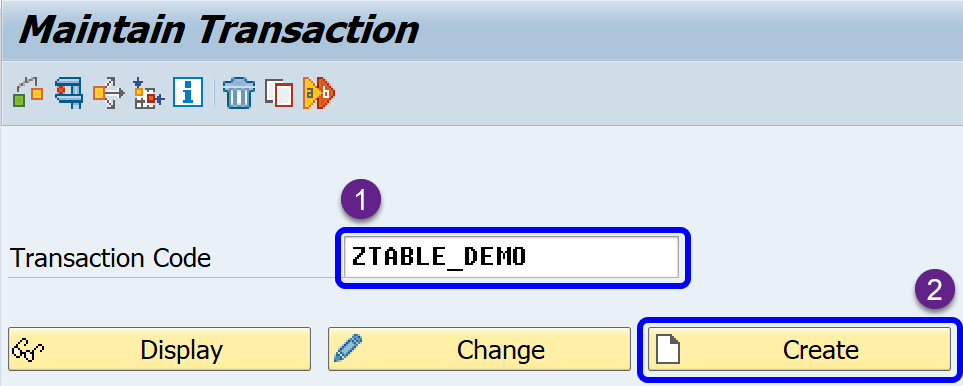
Fill in the Short text description, select the last option;
Transaction with parameters (parameter transaction); and Enter.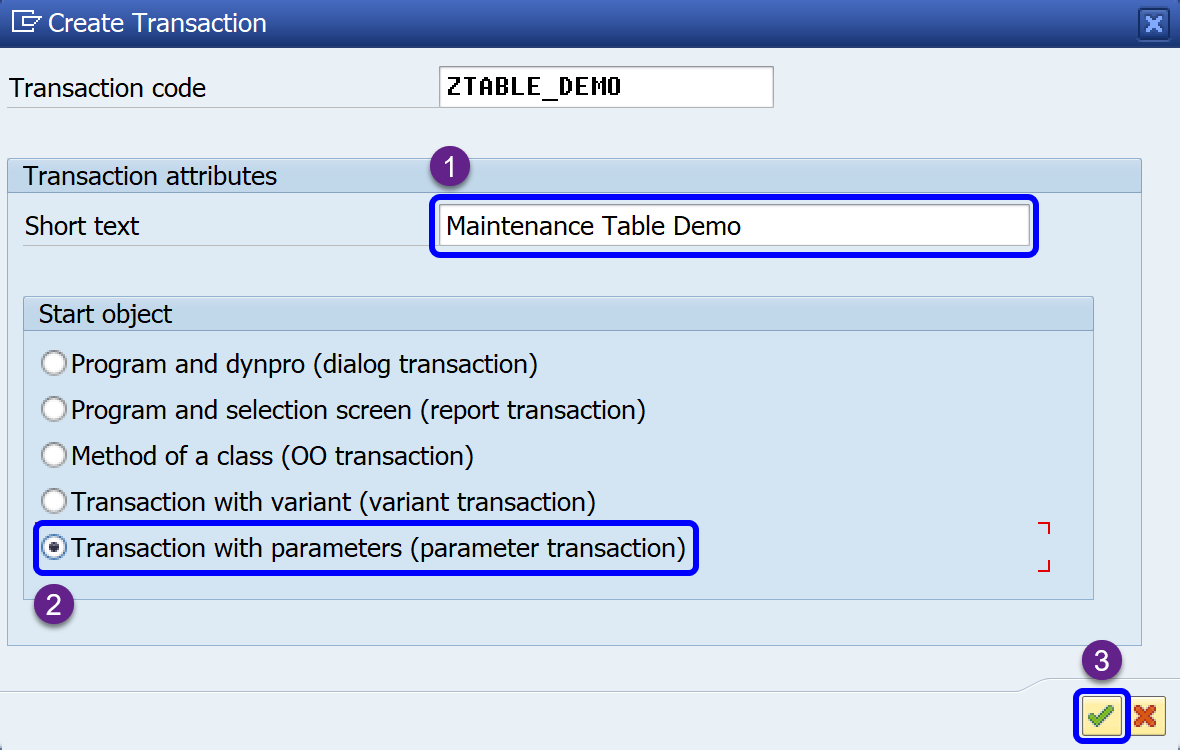
Fill in the Transaction Code SM30 and mark ‘Skip initial screen‘ checkbox.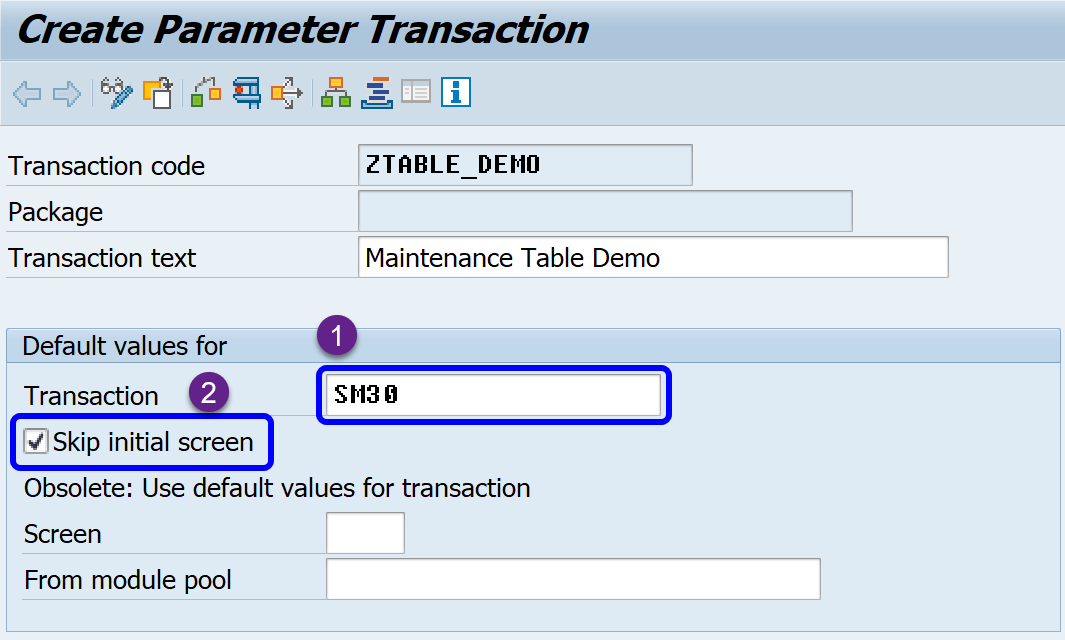
Mark all checkboxes under GUI support.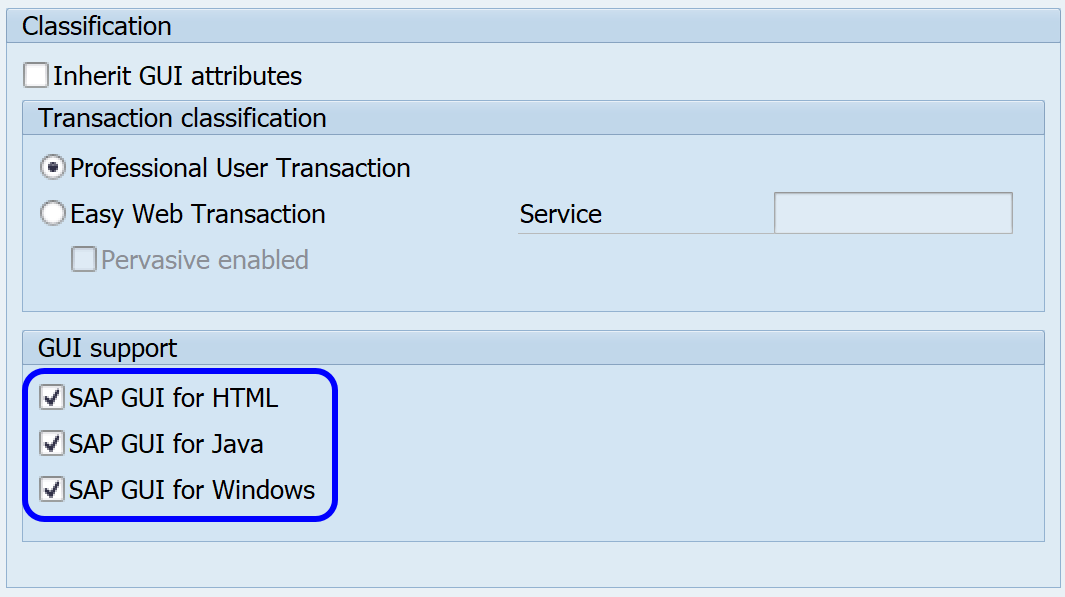
Under the Default Values, press F4 (search help) at each cell of ‘Name of screen field’ and select the following field: –
– VIEWNAME (*Required Field) and ZTable name
– SHOW (Display Mode) or UPDATE (Change Mode) with X and press Save button.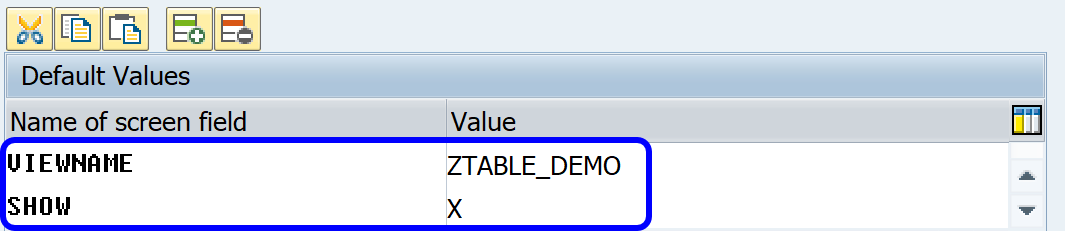
Field Search Help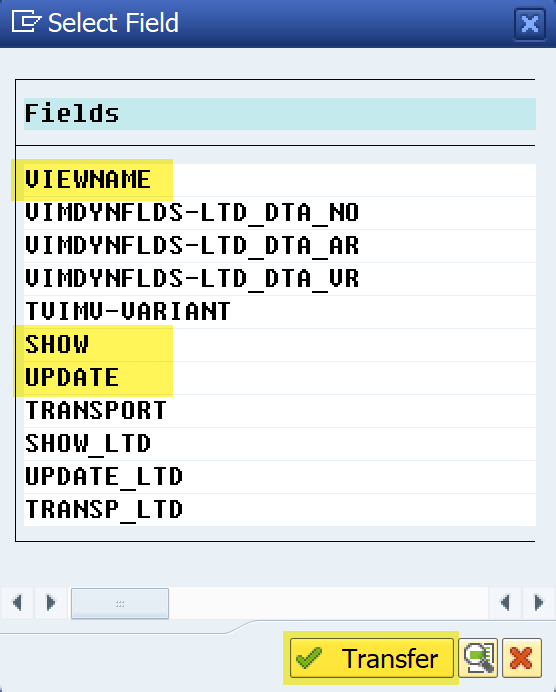
Simplify ABAP Life by ABAP Memo
