Good Point:
– No need to fill in the large amount of data into SE37 parameters manually.
– You can reproduce the function module as much as you need.
First, go to T-Code SE37.
Fill in the function module name you’d like to reproduce and press Display button.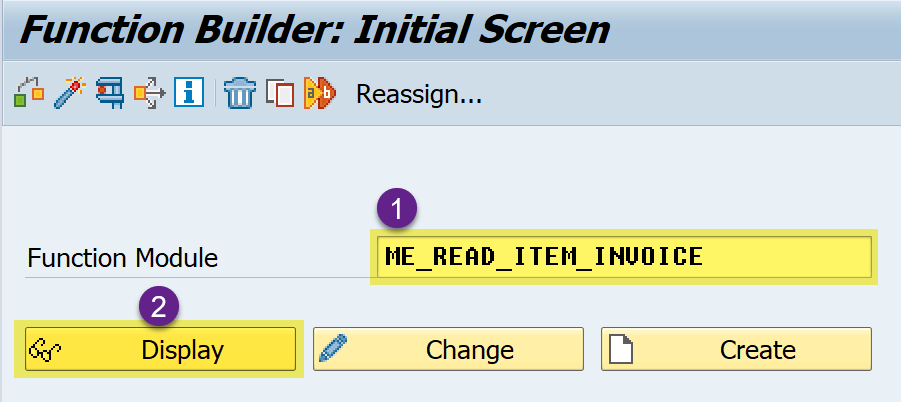
Set a session breakpoint in function module.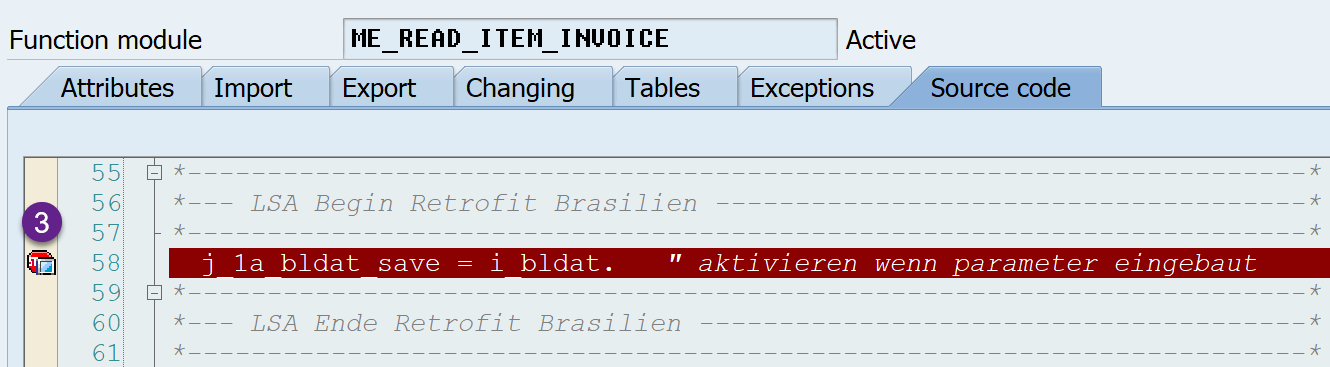
Reproduce the issue via T-Code, program or others. When ABAP Debugger appeared, press ‘Services of the Tool‘ button (4).
Double click ‘Save Parameters as Test Data (SE37)‘ menu.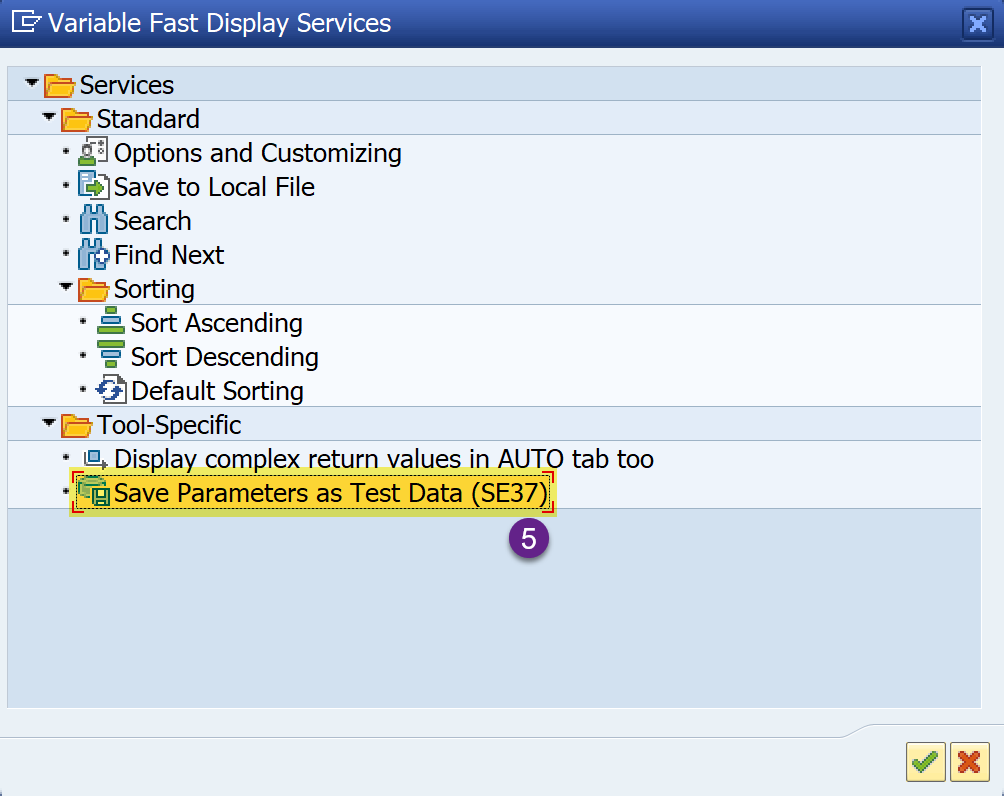
Fill in a Test Data Name and press Enter. Done!!
Note: See how to reproduce your test data at Appendix A.
Appendix A
To reproduce the test data you just saved, execute the function module.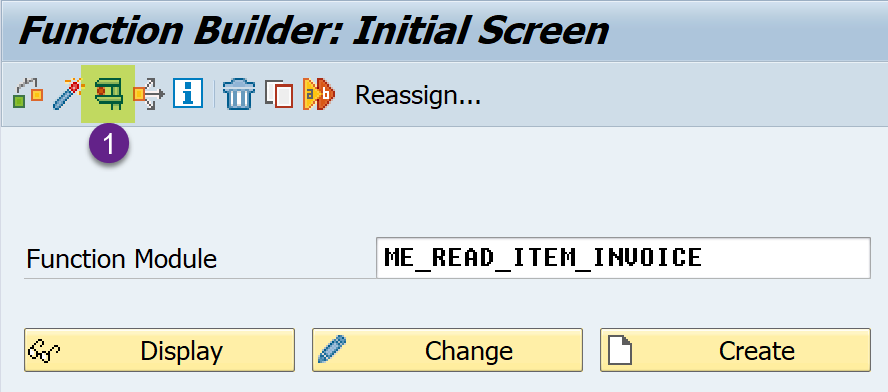
Press ‘Test data directory‘ button.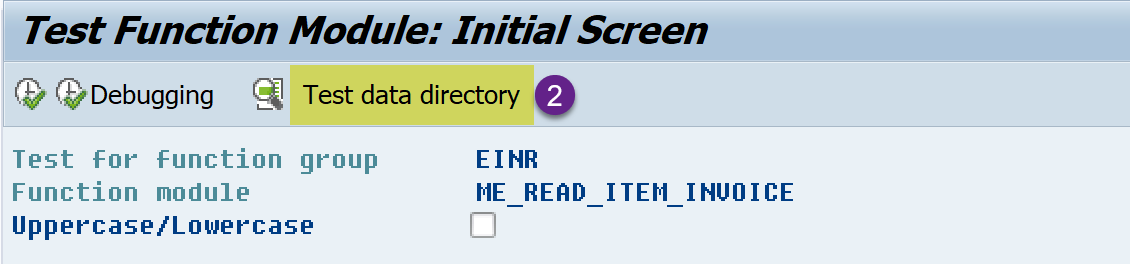
Double click your test data name you just saved.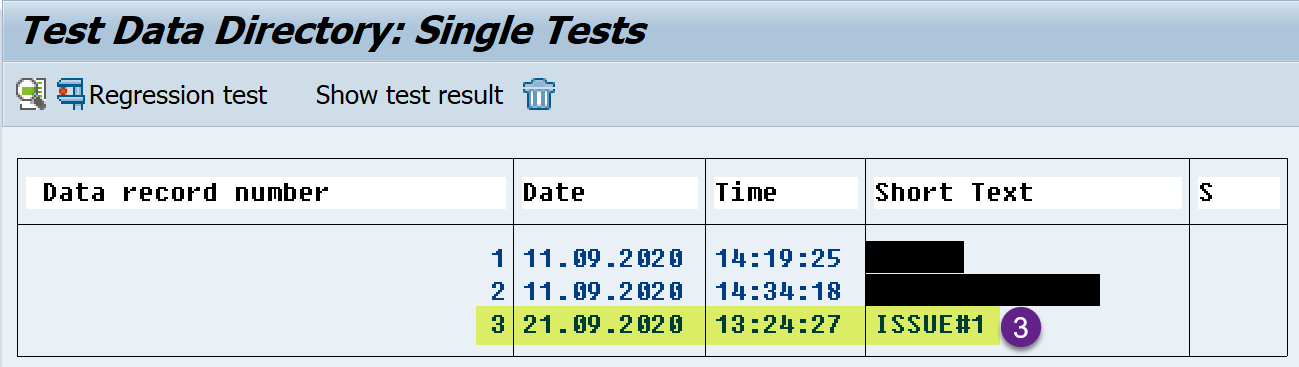
And then press Debugging button to start debugging the function module.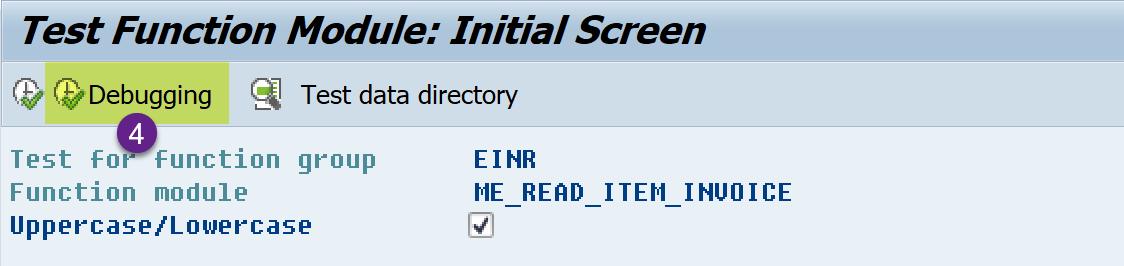
Simplify ABAP Life by ABAP Memo
